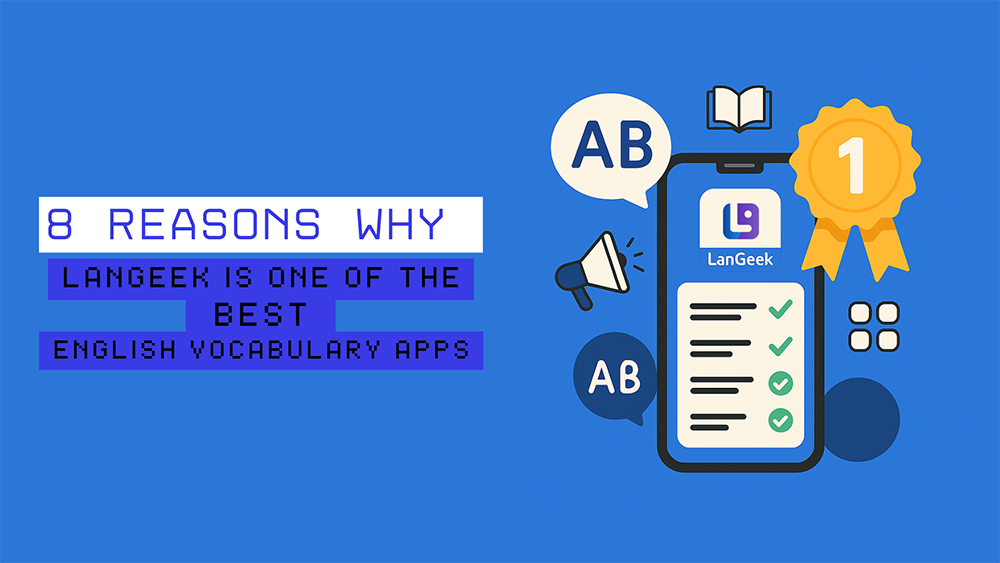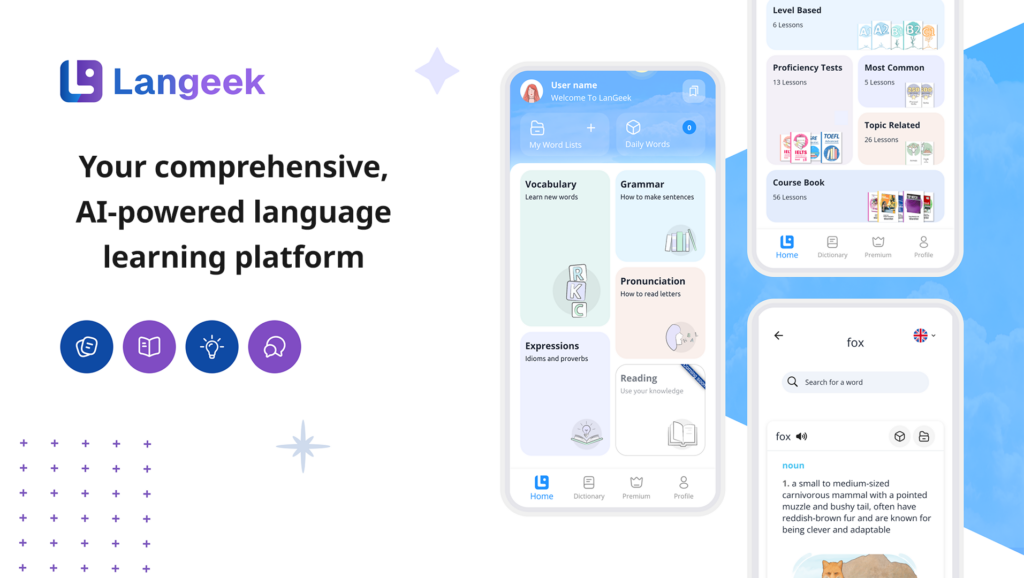We are excited to announce the release of LanGeek 6.0, one of the most significant updates in our history. This version introduces new features that make learning English more dynamic, engaging, and personalized. From pronunciation practice and improved reading tools to grammar insights, the Phono Map, and an upgraded review system, LanGeek 6.0 takes your English learning experience to a completely new level.
Over the years, LanGeek has become known for its focus on clarity, structure, and smart learning tools. Version 6.0 builds on that foundation with more interactivity and feedback, turning vocabulary study into a full language-learning experience that trains reading, listening, speaking, and writing together.
Let’s explore everything that’s new in LanGeek 6.0 and how each feature helps you learn faster and remember better.
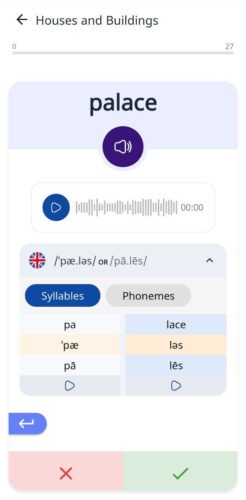 Pronunciation Practice: Learn by Speaking
Pronunciation Practice: Learn by Speaking
Perhaps the most exciting addition in LanGeek 6.0 is the Pronunciation Practice feature. This new step expands the traditional four-step LanGeek learning process into a five-step system, adding a level of interaction that turns vocabulary review into active speech training.
Here’s how it works. When you open a vocabulary card in the Pronunciation Practice step, you’ll see the word displayed and be prompted to say it aloud. The app records your voice as you pronounce the word. Once you finish, you can flip the card and hear both your own recording and the correct native pronunciation side by side.
If you think you pronounced it correctly, you can mark it as correct and move forward. If not, you can mark it as incorrect, and the word will reappear later for more practice. You can listen to your own voice as many times as you like, or re-record it until you’re satisfied with the result.
Currently, this feature supports single and compound words, allowing learners to focus on pronunciation accuracy without being overwhelmed by long sentences. In future updates, LanGeek plans to expand this system with AI-powered feedback, offering personalized pronunciation advice and highlighting exactly where improvements can be made.
The goal of this new step is simple: to bridge the gap between passive vocabulary learning and active language production. By hearing and comparing your own pronunciation, you learn to self-correct and gain confidence in speaking English clearly.
 Audio Reading with Word-by-Word Highlighting
Audio Reading with Word-by-Word Highlighting
The Reading section in LanGeek 6.0 has been completely reimagined to give learners a more immersive and connected experience. Each reading passage now includes full audio narration by native speakers, and for the first time, the app allows you to follow the audio word by word.
As the narration plays, each word in the text highlights in real time, allowing you to see and hear each sound simultaneously. This synchronization strengthens both reading fluency and listening comprehension, helping you understand how written and spoken English align.
This feature is especially helpful for learners who want to improve their rhythm, intonation, and reading speed. By following along visually, you can notice how words connect in natural speech and how sentence stress changes the flow of language.
You can replay the audio as many times as you like, listen line by line, or read silently afterward to reinforce comprehension. Audio reading turns each passage into a true listening and pronunciation exercise, blending two essential skills into one activity.
Grammar Info: Grammar Made Easy
Another major addition in LanGeek 6.0 is the Grammar Info feature, which adds grammatical context to every word you learn. Instead of memorizing isolated vocabulary, you now get the tools to use each word correctly in real communication.
For every entry, LanGeek now shows whether a noun is countable or uncountable, how it forms its plural, and whether it has irregular variations. For adjectives, you can quickly see their comparative and superlative forms. And for verbs, you’ll find detailed conjugation tables covering the most common tenses and forms.
This integration helps eliminate one of the biggest challenges for English learners: learning a word without knowing how it behaves grammatically. Grammar Info transforms every vocabulary item into a practical, usable tool, allowing you to confidently use new words in sentences instead of keeping them only in memory.
By combining vocabulary and grammar, LanGeek 6.0 gives you a clearer view of how the language actually works.
 The PhonoMap: A New Way to Master Pronunciation
The PhonoMap: A New Way to Master Pronunciation
The all-new PhonoMap is one of the standout innovations in LanGeek 6.0. It provides an interactive and detailed way to study pronunciation by breaking words down into phonemes and syllables.
You can tap each syllable to hear it separately or play the entire word slowly to hear how all the sounds connect. This is particularly useful for words with multiple syllables or complex pronunciation patterns that learners often find confusing.
LanGeek has also added a smart touch: if you click on a word’s pronunciation a second time, the app automatically plays the word slowly, syllable by syllable. This helps learners who didn’t catch the pronunciation the first time and need to focus on each part.
The Phono Map isn’t just a listening tool; it’s a visualization of how English sounds are built. By understanding how phonemes form syllables and syllables form words, learners gain better control over both listening and speaking skills.
This feature represents LanGeek’s continued effort to make pronunciation training as detailed, intuitive, and interactive as possible.
Placement Test: Start Exactly Where You Should
To make learning more efficient, LanGeek 6.0 introduces a Placement Test that evaluates your English level before you start. The test adapts dynamically to your responses, giving harder or easier questions depending on how you perform.
Once you finish, the app places you at the most suitable level, so you don’t waste time on material that’s too easy or too difficult. This personalized starting point ensures that every learner can make steady progress without unnecessary repetition.
The Placement Test is a great tool for both new users and returning learners who want to refresh their skills and continue from the right level.
Daily Words: Smarter Review Modes
LanGeek’s Daily Words system, inspired by the Leitner review method, is one of the most popular features of the app. In version 6.0, it becomes even more powerful with two new learning modes designed to improve recall and spelling accuracy.
-
Meaning First: Previously known as Reverse Leitner, this mode shows the meaning before the word, challenging you to recall the correct term from memory. It’s an effective way to strengthen active recall and reinforce long-term retention.
-
Spelling Mode: This mode takes Meaning First further by asking you to spell the word correctly after seeing its meaning. It’s a great way to improve both vocabulary memory and writing skills at the same time.
These new options make the Daily Words section more flexible and complete, allowing learners to train recognition, recall, and spelling in one place.
Example Translations and Integrated Dictionary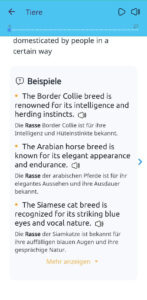
Version 6.0 adds translated examples in the Word Review section to make understanding meaning easier and more intuitive. Each example shows how a word is used in context, and the translation provides quick clarification without breaking your study flow.
There is also a new Dictionary button that lets you open a detailed entry for any word instantly. From there, you can access pronunciation, definitions, example sentences, and grammar details. This integration saves time and makes it easier to explore every aspect of a word while staying focused on learning.
User-Created Wordlists and Profiles
LanGeek 6.0 introduces User-Created Wordlists, a new way for learners to organize and share their vocabulary collections. You can now create your own lists, customize them by theme or purpose, and choose whether to keep them private or publish them publicly for others to use.
Along with that, the new User Profiles feature allows learners to connect with others in the LanGeek community. You can explore wordlists created by other users, follow profiles that share similar interests, and discover new vocabulary sets to study.
This social aspect turns LanGeek into a more collaborative space where learners can support, inspire, and learn from one another.
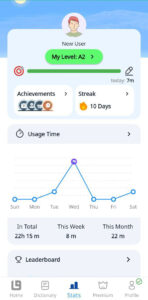 Stats, Leaderboards, and Achievements
Stats, Leaderboards, and Achievements
Motivation plays a key role in consistent learning, and LanGeek 6.0 adds more ways to stay motivated than ever. The new User Stats, Leaderboards, and Achievements features let you see your progress, compare results with others, and celebrate milestones.
-
Stats: Track your streaks, accuracy, study time, and words learned.
-
Leaderboards: See how your performance compares with other learners around the world.
-
Achievements: Unlock rewards for consistent study and progress milestones.
These features turn regular practice into a motivating routine and encourage learners to keep improving day by day.
Interface and Performance Improvements
Beyond all the new tools, LanGeek 6.0 also delivers a smoother and faster experience across the entire app. The interface has been refined with a cleaner design and improved readability. Navigation feels quicker and more intuitive, with transitions and animations optimized for both desktop and mobile users.
Syncing across devices has been improved, ensuring your progress stays consistent wherever you study. We’ve also fixed several issues reported by users and improved overall performance, making the app more stable and reliable.
LanGeek 6.0 feels lighter, faster, and more enjoyable to use, so you can focus fully on learning.
Why LanGeek 6.0 Matters
LanGeek has always aimed to make English learning more understandable and efficient. Version 6.0 continues that mission by expanding what learners can do within one platform.
Instead of juggling separate tools for vocabulary, grammar, pronunciation, and reading, learners can now do it all in one place. Every new feature—from the Phono Map to Pronunciation Practice—serves the same goal: to make learning English active, natural, and connected.
This update marks a major step toward a complete language learning environment that supports all aspects of communication. You don’t just memorize words anymore; you learn how to pronounce them, understand their grammar, see them in context, and even share them with others.
Update Now and Experience the Difference
LanGeek 6.0 is one of our biggest and most important updates yet. It is designed to help you study more effectively, practice more confidently, and stay motivated every step of the way.
With new pronunciation tools, smarter grammar insights, and stronger community features, LanGeek is now more than just a vocabulary app—it is a full English learning experience built around real understanding and practical usage.
Update today to explore LanGeek 6.0 and discover a smarter, clearer, and more complete way to learn English.