To delete your user account follow this instruction:
- Sign In: Access your account by logging in with your Google, Facebook, or Apple ID credentials. (from this page)
- Access Profile: Click on your avatar located at the top right corner of the screen.
- Profile Menu: From the dropdown menu, choose “Profile.” (this page)
- Delete Account: Scroll to the bottom of the profile page and click on the link that says “If you want to delete your account, click here.”
- Confirm Deletion: Read the warning message carefully. If you wish to proceed, select “Delete Account.”
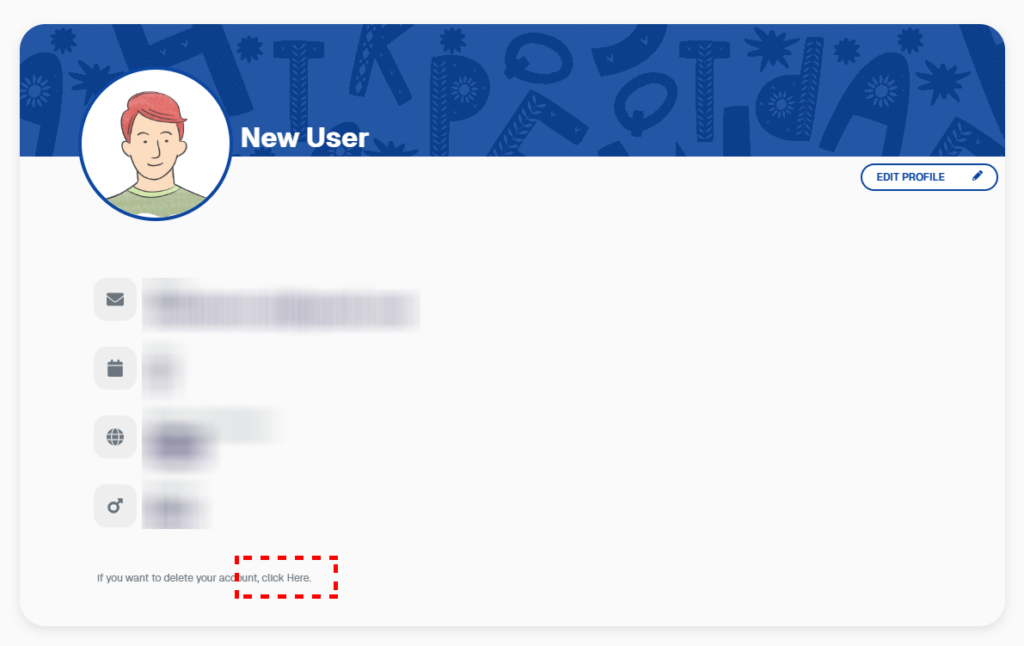
Once you delete your account, all associated data, including your progress, custom wordlists, and daily words, will be permanently erased. Recovery of your data will not be possible. Please ensure you have saved any important information elsewhere before proceeding with account deletion.