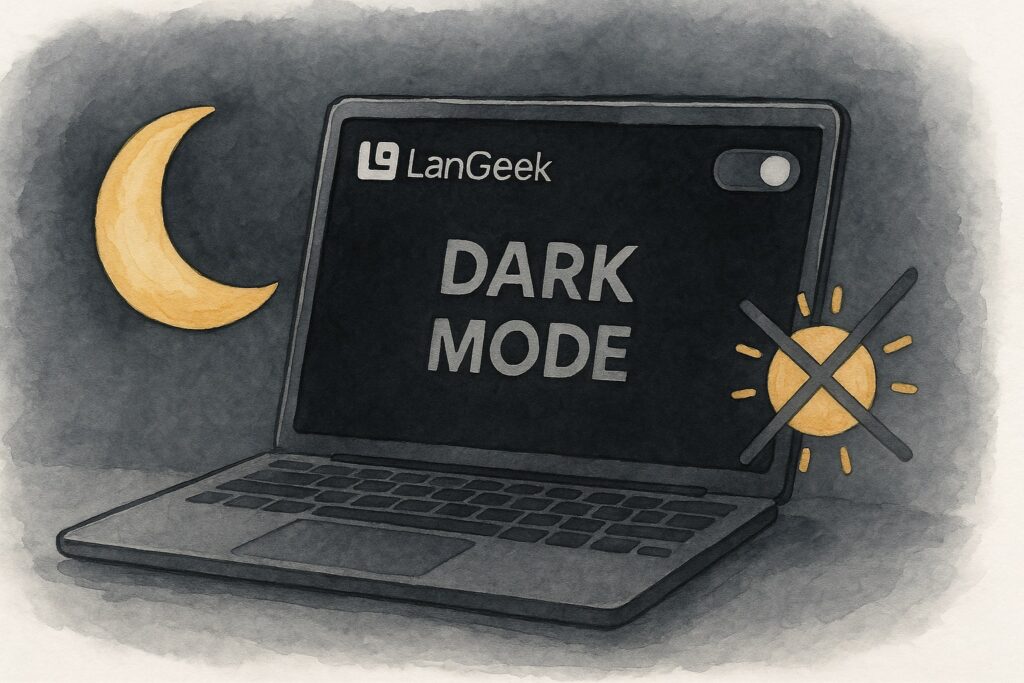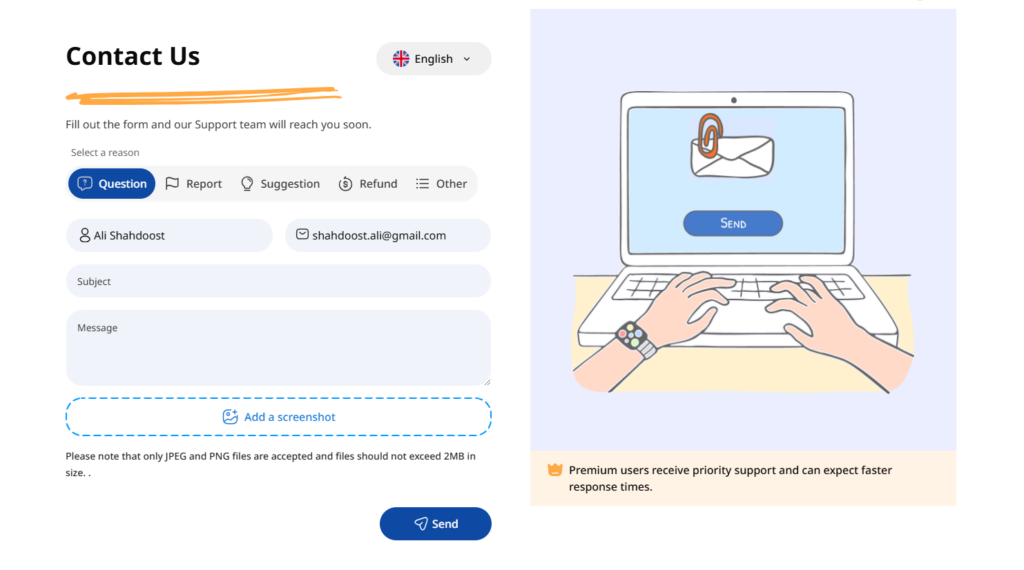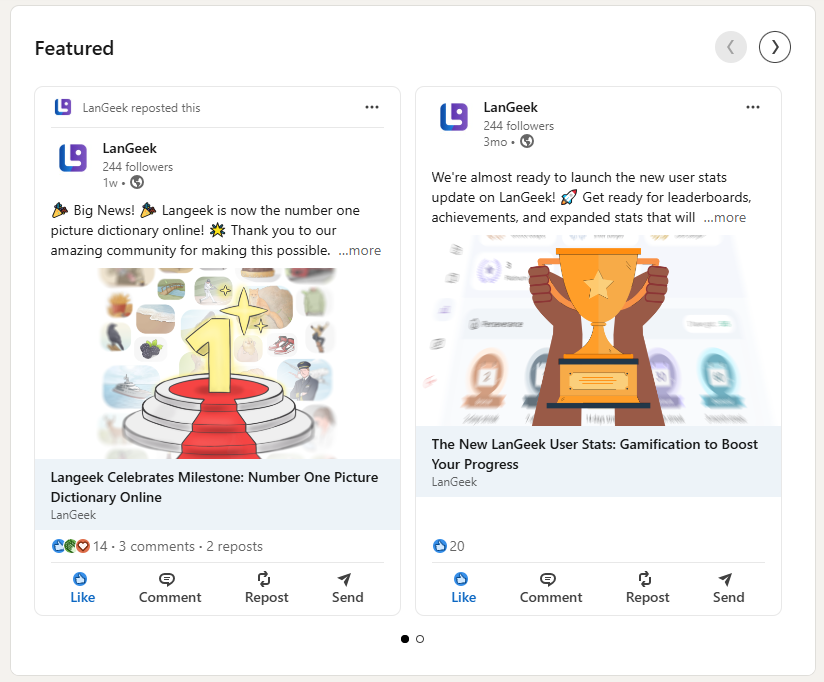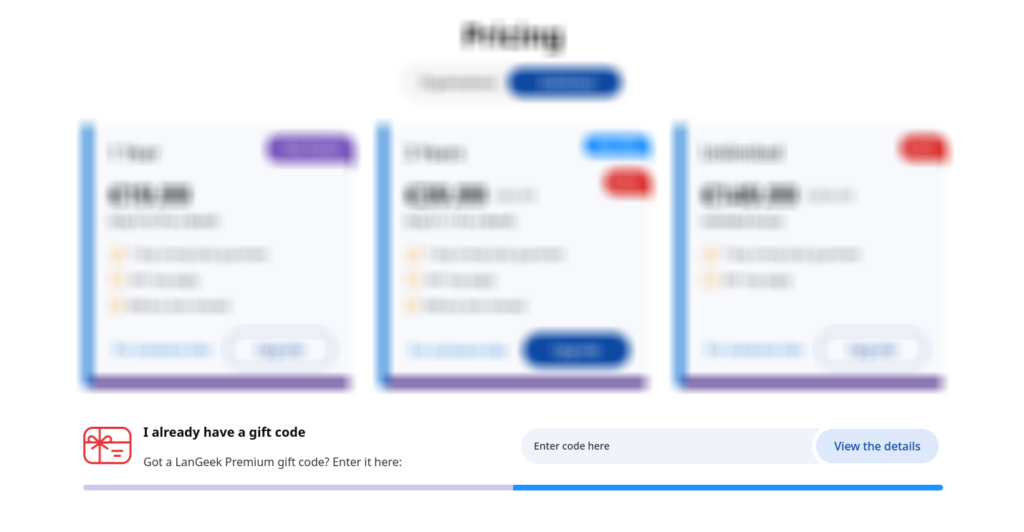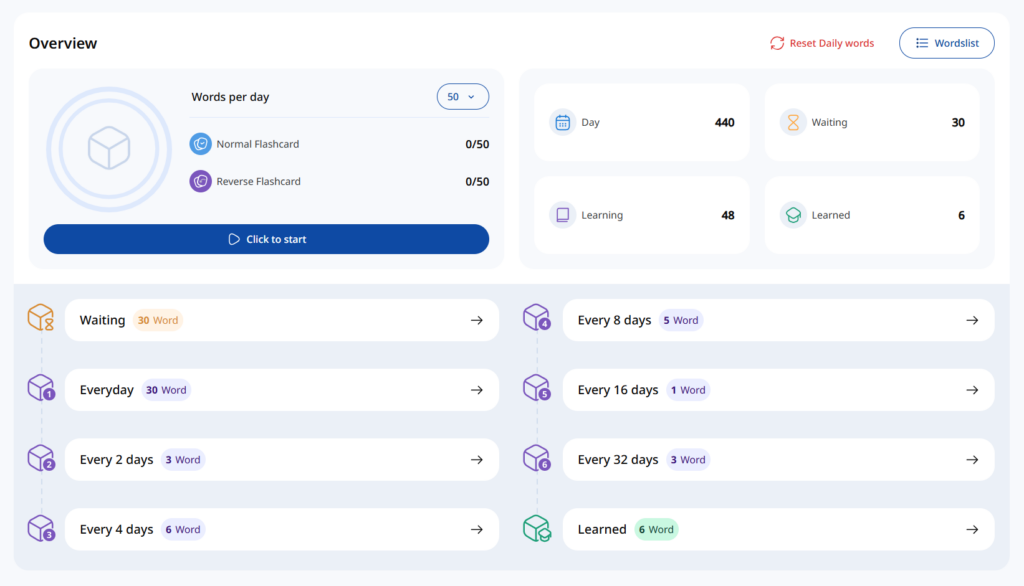LanGeek is an innovative language learning platform that utilizes artificial intelligence (AI) to enhance language learning experiences. It offers personalized feedback, and adaptive content features to help learners improve their vocabulary, grammar, pronunciation, and more.
LanGeek empowers users by allowing them to customize their own learning journey. Unlike rigid, predetermined paths, LanGeek provides a variety of options and tools. When users begin using the platform, they are presented with different resources and features. They can then select what suits their individual preferences and needs. Whether it’s vocabulary building, grammar practice, or pronunciation improvement, LanGeek adapts to each learner’s unique requirements.
LanGeek derives its name from the fusion of two words: “Lang”, signifying “Language”, and “geek”. This combination encapsulates the platform’s core philosophy, where language education seamlessly integrates with cutting-edge technology, making learning more accessible, effective, and enjoyable.
LanGeek prioritizes personalization over gamification. As a professional language learning tool, our focus is on the learning process itself, rather than diverting learners with rewards and achievements commonly found in gamified systems. While there are some basic gamification elements within LanGeek, it remains distinct from a fully gamified platform.
LanGeek works best with an internet connection, especially on the web version. However, the mobile app now supports offline mode. If you download the app, you can access selected content and some features without needing to be online—as long as you’ve downloaded the content in advance.
We’re continuing to expand offline support, so more features may become available over time.
LanGeek is available on iOS, Android, and web browsers. You can access it from any desktop or mobile device with an internet connection. A desktop (Windows/macOS) version is under consideration but not yet released.
The free plan gives you access to most learning content, including the picture dictionary, grammar lessons, and basic review tools.
The premium plan offers additional features like unlimited word review, advanced statistics, custom wordlists, and ad-free study. You can view the full comparison on the Plans page.
As long as you’re logged into your LanGeek account, your learning progress is automatically saved to the cloud. When you reinstall or sign in on a new device, your data will sync automatically. If you used the app without an account, your local progress may be lost after uninstalling.
If you notice a mistake in a translation, picture, or definition, you can report it by contacting our support team via the Contact Us page. User feedback helps us improve content accuracy.
We prioritize new languages based on global demand, user feedback, and available linguistic resources. Users can request additional languages via the Contact Us form. We regularly review these requests and add the most requested ones first.
Yes. LanGeek follows strict privacy standards. Your data is encrypted and never shared with third parties for advertising. You can request to delete your account and data at any time by contacting support.