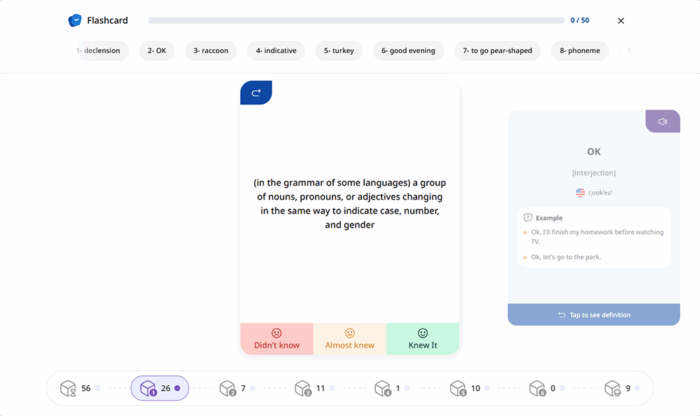Daily Words, based on the Leitner System, is LanGeek’s digital implementation of the classic vocabulary learning method. It enhances vocabulary acquisition through structured spaced repetition, a technique that spaces out reviews of words based on how well they are remembered. The system adapts to the learner’s progress, ensuring optimal retention and reducing the chances of forgetting.
How “Daily Words” Works
Setup and Organization
The Daily Words system uses an eight-box cycle, with six active boxes and two additional boxes for words entering and exiting the cycle. Here’s how it’s organized:
-
Box 0: Waiting: New words that are added to the system initially reside here. These words are not part of the active review cycle yet.
-
Boxes 1 to 6: These are the active boxes where the spaced repetition cycle occurs. Words progress through these boxes based on how well they’re recalled during each review session.
-
Box 7: Learned: Words that successfully pass through all the active review boxes are placed in this box, indicating they are mastered.
Initial Placement and Review Process
Box 0 (Waiting): New words are placed here when first added to the system. They are not yet reviewed but will soon enter the active cycle.
Review Process Across Boxes:
-
Box 1: Words in this box are reviewed daily. These are the newest or most difficult words.
-
Box 2: Words in this box are reviewed every 2 days.
-
Box 3: Words in this box are reviewed every 4 days.
-
Box 4: Words in this box are reviewed every 8 days.
-
Box 5: Words in this box are reviewed every 16 days.
-
Box 6: Words in this box are reviewed every 32 days.
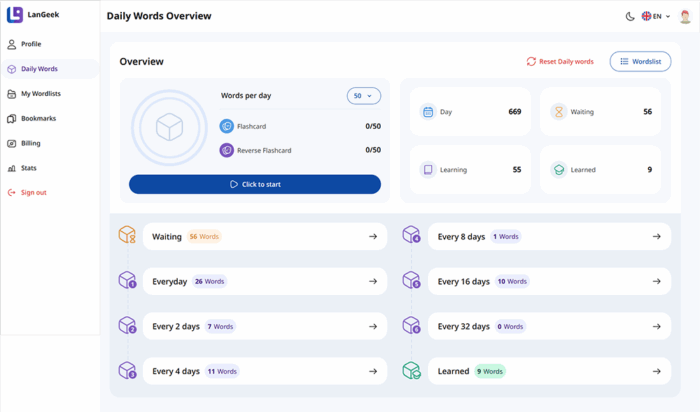
Progression and Retention
-
Correct Answers: If a word is recalled correctly, it moves to the next box in the cycle. This increases the interval between reviews, reinforcing long-term retention.
-
Incorrect Answers: If a word is not recalled correctly, it will either:
-
Move back to Box 1 to restart the review cycle, or
-
Stay in the current box for additional practice until it is remembered correctly.
-
-
Mastery: When a word successfully passes through Box 6, it is moved to the Learned box (Box 7), indicating the word has been mastered and doesn’t need further review unless you choose to revisit it.
Modes in the Daily Words System
After passing through the normal review cycle (the word-first mode), learners are offered additional modes to enhance their practice. These modes are optional and provide flexibility based on the type of learning you prefer:
- Meaning-First Mode: In this reverse mode, you are shown the meaning of the word first, and you must guess the word. This tests your ability to recall the vocabulary from its definition.
-
Reverse Spelling Mode: In this mode, the meaning is shown first, and you are asked to spell the word based on the provided definition. This mode reinforces both spelling and meaning recall.
These modes offer a more comprehensive learning experience by engaging different aspects of word recall and spelling, making it easier to retain vocabulary in the long term.
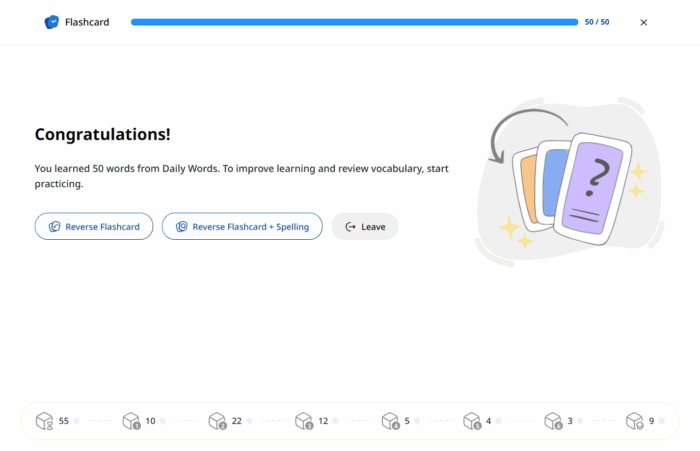
Daily Learning Limit:
Users can set a daily limit on the number of new words they wish to learn, ranging from 10 to 200 words. This feature allows learners to pace themselves and avoid overwhelming their study sessions.
Multimedia Support:
Users add words that are available in the Langeek library. When these words are added to the system, the platform automatically displays relevant images, example sentences, and additional information. This automation ensures that learners have access to comprehensive and accurate content without needing to input this information themselves.
Why Daily Words Works
The Daily Words system is built around the principle of spaced repetition, a technique that has been proven to significantly improve retention. By gradually increasing the intervals between reviews as you master words, the system optimizes learning and reduces the risk of forgetting vocabulary. Whether you’re learning a few words a day or many, Daily Words adapts to your learning style and helps you retain words for the long term.
FAQs
To add new words to the Leitner system, you can click on the Leitner icon (a box-shaped icon) on any page that shows words (including the LanGeek dictionary).
To remove words from the Leitner system, you have three options:
- You can click on “Reset Leitner” on the “Leitner Overview” page to erase all the words in your Leitner boxes.
- You can click on each box on the “Leitner Overview” page and select the words you want to remove from the boxes.
- You can remove words from the Leitner system while reviewing them by clicking on the trashcan icon.