The Grammar Quiz is an interactive feature available on the LanGeek platform that helps users check their understanding after each grammar lesson. With carefully designed questions and explanations, this feature supports active grammar practice and reinforces learning.
🔹 Where to Find It
The grammar quiz is located at the bottom of each grammar lesson on the website. There is no need to go to a separate section—just finish reading the lesson and scroll down to start the quiz.
🔹 Question Types
Each quiz includes around 5 to 10 questions and covers the key points of the lesson. LanGeek uses 7 different types of question formats to make the quiz more dynamic and engaging:
-
Multiple choice
-
Fill in the blank
-
Matching
-
Table completion
-
And more
These varied formats help keep the experience both challenging and enjoyable, while reinforcing the grammar point from multiple angles.
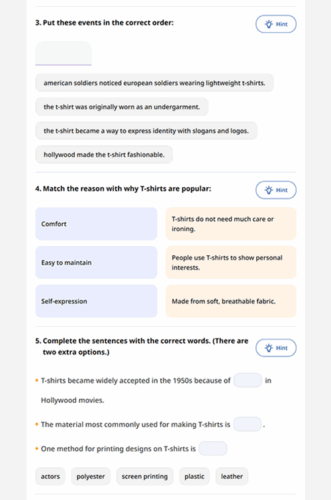 🔹 Difficulty Levels
🔹 Difficulty Levels
Each grammar quiz is tailored to the level of the lesson it follows:
-
Elementary-level quizzes use simpler structures and vocabulary.
-
Advanced lessons include more complex questions that require deeper understanding.
🔹 Retry & Practice
Users can retake the quiz as many times as they like. In fact, each lesson comes with two versions of the quiz, featuring different questions. This gives learners more chances to practice without repeating the same items.
🔹 Results & Feedback
Once you complete the quiz, you can submit your answers and get:
-
A school-style grade (e.g., A+, B, C, F)
-
A summary of correct and incorrect answers
Premium users will also see:
-
Which exact questions they got wrong
-
The correct answers and explanations for each mistake
Free users can only see the number of questions they missed, but not which ones or why.
🔹 Current Coverage
Grammar quizzes are currently available for:
-
All main grammar lessons
-
A limited number of Grammar FAQ lessons
More quizzes are actively being added.
🔹 Availability
-
Available on: Web (desktop and mobile browser)
-
Coming soon: Mobile app (iOS & Android)

