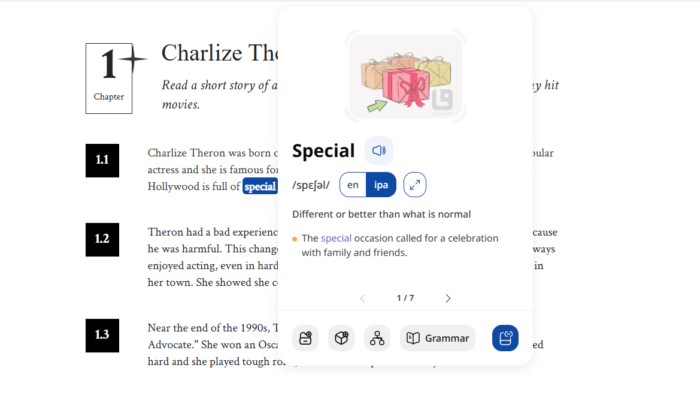Smart Lookup is an advanced and user-friendly feature designed to assist learners in understanding the meaning of words with a simple click. This feature is integrated into various parts of the LanGeek platform, such as reading passages, definitions, and examples.
How Does Smart Lookup Work?
When a learner clicks on a word (or compound structure) within the platform, a pop-up card appears, providing detailed information about the selected word. This functionality is consistent across different areas of the platform, ensuring a seamless learning experience.
Information Displayed on Smart Lookup Card
The information displayed on the Smart Lookup card varies depending on the device being used.
For Larger Screens (PCs, Tablets):
- Word Image: If the word has an associated image, it will be displayed.
- Pronunciation Guide: An advanced pronunciation guide showing character-by-character pronunciation, including any multigraphs.
- Word Definition: The primary meaning of the word.
- Word Translation: If the user has chosen a translation, it will be shown.
- Example Sentence: One example sentence demonstrating the word’s usage.
- Add to Daily Words: A button allowing users to add the word to their daily words list.
- Add to Personalized Wordlists: A button to add the word to personalized wordlists.
- Word Family Tree Shortcut: A link to the word’s family tree, showing related words and their connections.
- Grammatical Information Shortcut: A link to detailed grammatical information about the word’s function in the sentence.
- LanGeek Dictionary Shortcut: A direct link to the word’s entry in the LanGeek dictionary.
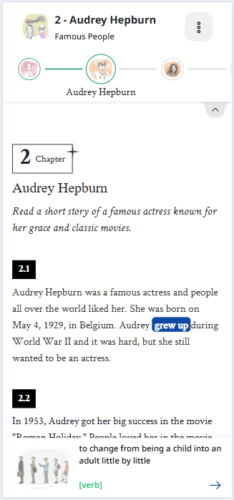 For Smaller Screens (Cellphones):
For Smaller Screens (Cellphones):
- Word Image: If available, the word’s image.
- Word Definition: The main definition of the word.
- Word Translation: The word’s translation, if selected by the user.
- Full View Button: A button that expands the view to display all the detailed information on a full page.
Special Features of Smart Lookup
The most notable feature of Smart Lookup is its ability to tokenize English structures. This includes the detection and grouping of compound structures such as:
- Compound Nouns
- Phrasal Verbs
- Idioms and Expressions
- Collocations
This tokenization helps learners by showing which word structures should be learned together, thereby avoiding confusion. For example, in the sentence “she put her clothes on,” Smart Lookup groups “put” and “on” together as a phrasal verb, preventing any misunderstanding that might arise if they were shown as separate words.
Additional Information Displayed
Word Image: LanGeek provides unique, meticulously curated images for words, helping users associate visuals with vocabulary. This visual context aids memory retention and enhances the learning experience.
Examples of the Word: Each Smart Lookup card includes example sentences demonstrating how the word is used in context. This helps learners understand the practical application of the word in different scenarios.
Advanced Pronunciation Guide: The pronunciation guide on the Smart Lookup card goes beyond simple phonetics. It shows character-by-character pronunciation, including the pronunciation of individual letters and multigraphs, making it easier for learners to grasp and practice correct pronunciation.
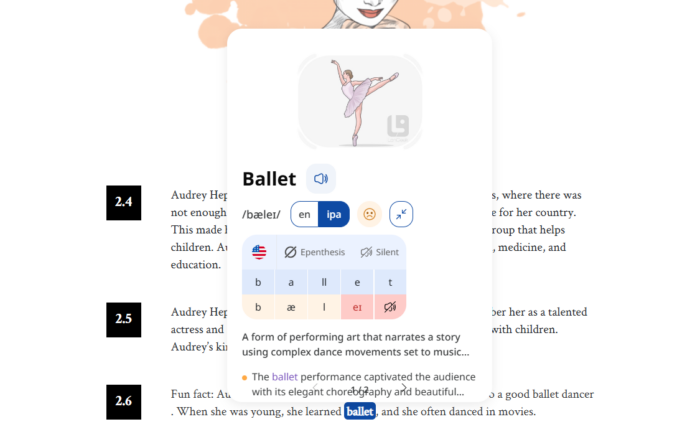
Morphological Information: Smart Lookup also provides advanced morphological information about the word. This includes details on how the word changes form through inflections and affixes, helping learners understand its grammatical variations and related word forms.
Grammatical Information: A shortcut to detailed grammatical information is available, explaining the function of the word in the sentence. This helps users understand how to use the word correctly in different grammatical contexts.
By integrating these comprehensive features, Smart Lookup provides a rich, interactive learning experience, making it easier for learners to understand and retain new vocabulary. Whether you’re learning compound structures, pronunciation, or grammatical functions, Smart Lookup offers the tools you need to enhance your language skills effectively.